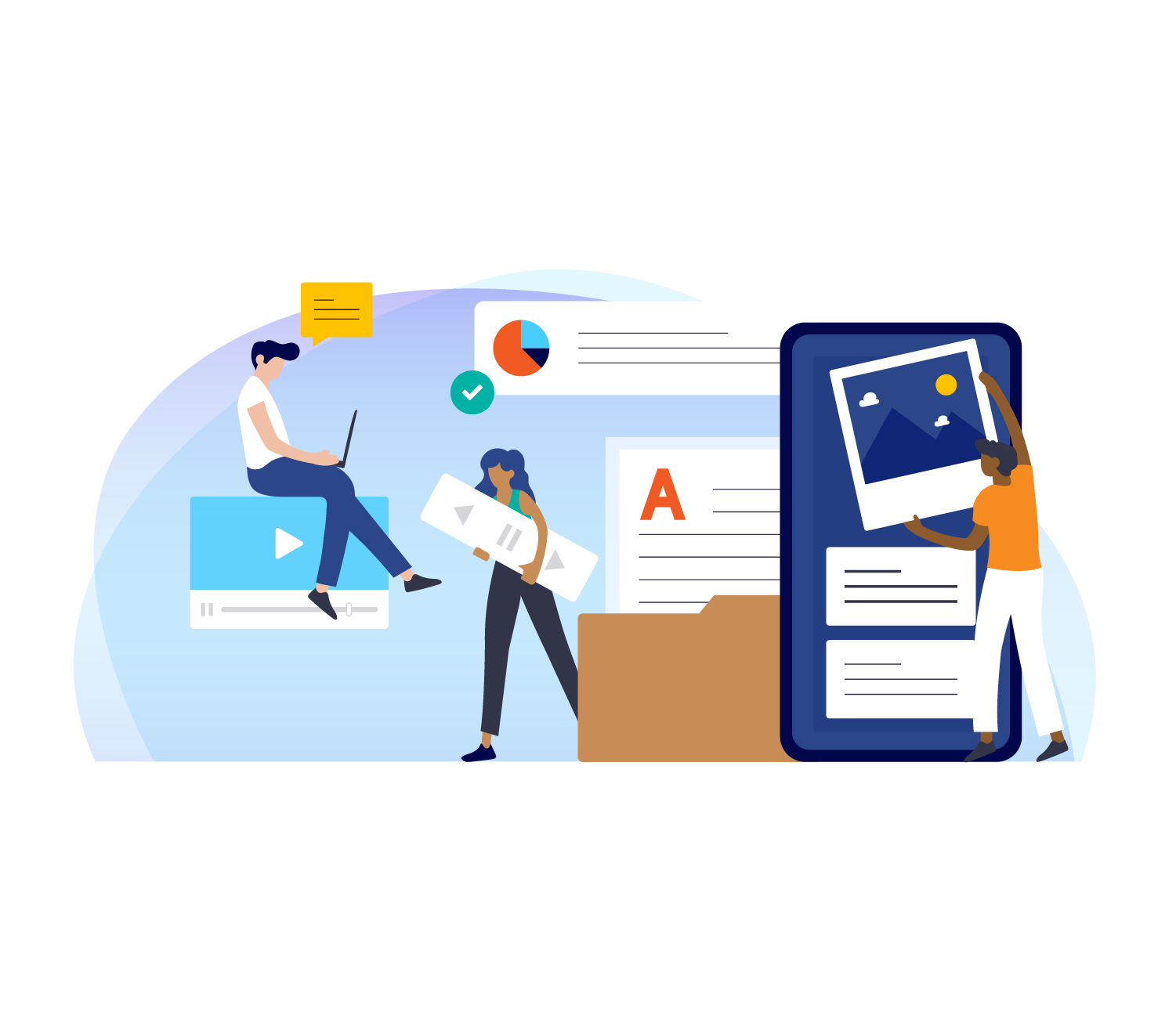Creating and editing documents is at the heart of legal work. It is necessary to be thorough, detailed, and accurate with every single one. But at the same time, busy legal professionals need to be efficient when working with documents, especially when collaborating with others.
Document collaboration challenges
These will surely sound familiar to many legal professionals.
- Frustrations with checking out documents. Following up on a request to edit a document only to find someone else has checked it out is not uncommon. If the author bypasses checkout and shares a copy of the document, they then have to reconcile several different sets of comments. Neither situation is optimal.
- Lost changes to documents. There are many causes. Two we often hear are accidentally closing a document without saving, and software crashes when work isn’t saved. Whatever the cause, the work needs to be repeated, which is both time-consuming and annoying.
- Poor internet connection for one or more live co-creator or collaborator on a document. The delays this creates can interrupt thought processes and slow down work.
These issues add up to a less productive day—but it doesn’t have to be that way. With iManage Work 10 in the Cloud, document collaboration can be easier thanks to co-authoring.
Document co-authoring two ways
We have users currently co-authoring documents using two different Microsoft Office options. Both have their upsides and their downsides:
|
Classic co-authoring |
Office Online co-authoring |
|
|
Overview |
|
|
|
Upsides |
|
|
| Downsides |
|
|
Enabling collaboration and connectivity with iManage
Looking ahead, we are working to streamline co-authoring, eliminate the current downsides of the two co-authoring options, and add more features to support co-authoring in the modern workplace.
Our plans fall into three broad categories:
Leverage full office desktop functionality and workflows
We plan to add full support for Mac and mobile for document editing on the go.
We will give clients the option to default to shared checkout. This will allow anyone who needs to edit a document to get access when they need it, supporting asynchronous collaboration. We won’t remove the option for exclusive checkout though – we know that there will be points in a document lifecycle where this level of control is required.
Automatic save back to iManage
We will remove the need for manual saves, and keep all document saves within iManage. With this update, variant versions of a document will no longer exist unless deliberately created, document edits can’t be lost, and there will be no need to do manual saves.
Data chunking to save time and reduce network bandwidth
We will implement data chunking. This will mean only the modified parts of a document will be shared. It will significantly reduce latency, which can mean a visible delay in update visibility. This delay can be jarring for co-authors, as well as slow down co-authoring and interfere with natural thought processes.
Secure and productive co-authoring
All of our developments aimed at easing and improving document production and co-authoring workflows. They will reduce frustration involved in document creation, offer greater support for asynchronous collaboration, reduce the opportunity for different document versions to exist, and keep work securely within iManage.
To learn more about co-authoring, watch my ConnectLive session on demand.